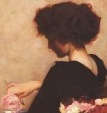- Nega obraza &
telesa - Make up &
liÄŤenjeZadnje novice
Najbolj brano

- Moda &
stil - Rekreacija &
hujšanjeZadnje novice
Najbolj brano

- Zdravje &
odnosiZadnje novice
Najbolj brano

- NoseÄŤnost &
starševstvoZadnje novice
Najbolj brano

Forum
Objavljeno: 27. avg 2008 13:07
Mene pa zanima kako je s to carino, do katerega zneska lahko naročiš da ti stvari ne zacarinijo?
0
0
Objavljeno: 28. avg 2008 11:52
Živjo, darksome! Carine za kozmetične izdelke, med katere spadajo EDM, ni, je pa treba plačati 20% DDV, v kolikor vrednost nakupa preseže 22 EUR.
VeÄŤ o tem pa v temah:
0
0
Objavljeno: 28. avg 2008 15:00
Pri EDM lahko brez da kaj plačaš carini naročiš do 34$ in to je znesek brez poštnine, ker oni na tvoj paket nalepijo samo nalepko z vrednostjo nakupa in brez poštnine. Tako lahko kupiš več  Preverjeno!
Preverjeno!
 Preverjeno!
Preverjeno!0
0
Objavljeno: 6. sep 2008 22:52
Citiram v ustrezno temo:
Palacinka je napisal/aMene pa zanima, ÄŤe je katera Ĺľe naroÄŤala tisti
komplet od EDM za 50 $, mislim, da lahko izbereš 10 ali 12 velikih
izdelkov (pudri, korektorji ...). Sprašujem predvsem zaradi carine, če
kaj komplicirajo in ÄŤe je treba kaj doplaÄŤat.
komplet od EDM za 50 $, mislim, da lahko izbereš 10 ali 12 velikih
izdelkov (pudri, korektorji ...). Sprašujem predvsem zaradi carine, če
kaj komplicirajo in ÄŤe je treba kaj doplaÄŤat.
Ribonka21 je napisal/aJa, nisem naroÄŤila tega kompleta, sem pa naroÄŤila preko 50 dolarjev in, seveda, carino ti zaraÄŤunajo.
katz je napisal/azdravo punce. jz sm tud pred kratkim naroÄŤila sample kit
EDM, pa ne vem še točno, kako ta stvar poteka, ker prvič naročam
karkoli preko interneta. naroÄŤilo sem poslala 13. avgusta in mi na
naročilu piše PENDING...kaj dejansko to pomeni? kako je s plačevanjem?
a moram na spletni strani izpolnit raÄŤun za plaÄŤevanje preko PAYPALa al
dobim raÄŤun skupaj z naroÄŤilom na dom? in koliko ÄŤasa sploh traja, da
prispe paket na dom? hvala za odgovore
EDM, pa ne vem še točno, kako ta stvar poteka, ker prvič naročam
karkoli preko interneta. naroÄŤilo sem poslala 13. avgusta in mi na
naročilu piše PENDING...kaj dejansko to pomeni? kako je s plačevanjem?
a moram na spletni strani izpolnit raÄŤun za plaÄŤevanje preko PAYPALa al
dobim raÄŤun skupaj z naroÄŤilom na dom? in koliko ÄŤasa sploh traja, da
prispe paket na dom? hvala za odgovore
0
0
Objavljeno: 3. dec 2008 16:41
Ali je katera pri njih mogoče plačevala še na kak drugi način, razen s kreditno kartico ali paypalom? Kako poteka plačevanje preko banke, ker sem videla, da imajo tudi to možnost?
0
0
markinnika Starost: 51Pridružen: 18. okt 2007Prispevkov: 830Kraj: Šenturška GoraStatus:Offline
Starost: 51Pridružen: 18. okt 2007Prispevkov: 830Kraj: Šenturška GoraStatus:Offline

Spremljaj me
Objavljeno: 4. dec 2008 14:44
PENDING pomeni, da je naročilo v teku oz. še ni dokončano ( s strani prodajalca). Glede ostalega pa žal ne znam pomagati.

0
0
HonEyKa Starost: 35PridruĹľen: 4. avg 2007Prispevkov: 1969Kraj: Bora Bora IslandStatus:Offline
Starost: 35PridruĹľen: 4. avg 2007Prispevkov: 1969Kraj: Bora Bora IslandStatus:Offline

Spremljaj me
Objavljeno: 14. dec 2008 17:54
crystal je napisal/aAli je katera pri njih mogoče plačevala še na kak drugi način, razen s kreditno kartico ali paypalom? Kako poteka plačevanje preko banke, ker sem videla, da imajo tudi to možnost?
To tud mene zanima.. Rabim namreÄŤ en blush.
0
0
1A Starost: 43PridruĹľen: 7. mar 2006Prispevkov: 2365Kraj: vedno nekje vmesStatus:Offline
Starost: 43PridruĹľen: 7. mar 2006Prispevkov: 2365Kraj: vedno nekje vmesStatus:Offline

Spremljaj me
Objavljeno: 15. feb 2009 18:08
Tudi mene zanima kako se lahko plaÄŤa na EDM, mogoÄŤe Ĺľe veste, ÄŤe gre preko banke nakazati?
0
0
Objavljeno: 15. feb 2009 18:13
s kreditno kartico in paypalom, če je še kakšna druga opcija pa ne vem 

_________
evo našla
Payment Method
Here you will select how you would like to pay and you will enter all associated information.
You can select Credit Card, PayPal, eCheck, or Gift Card
*Make sure your option is selected before entering information.
Credit Card - Once selected, choose your credit card type in the drop down menu, enter the name that is on your card, the credit card number, credit card security code (3-digit code on back of card), and the expiration date.
PayPal - Once selected, proceed to the next step to confirm your order. Once confirmed, you will then go through the PayPal payment process.
eCheck - Please note that all information must be completely accurate for the payment to process. Once selected, enter the account holder's name, account number, bank routing number, bank name, select the bank account type in the drop down menu, and enter the international bank account number (IBAN) if applicable.
Gift Card - Once selected, click the "Next>>" button at the bottom of the page. A pop up window will appear where you will enter your gift card code and password. You will need to confirm your password by entering it again in the "Confirm Password" field. Once this information is entered, select OK. Your total has now been updated.
**If applying a Gift Card to a greater total, the Gift Card will have to be entered before any other form of payment. For instance, if your order total is $30 and you want to apply a $10 Gift Card to it, then pay for the remaining amount with a credit card, you will need to select Gift Card and click "Next>>", enter the Gift Card info and then select Credit Card and enter your card info.
Izberi si luno za cilj in tudi če boš zgrešil, boš še vedno pristal med zvezdami.
0
0
Objavljeno: 16. feb 2009 17:53
Da se tudi z debetno kartico (dobiš pri Abanki, verjetno tudi kje drugje).
Hell is other people - Jean Paul Sartre
0
0
Objavljeno: 16. feb 2009 18:10
koliko ÄŤasa potuje paketek?
Kakšne imate izkušnje?
Izberi si luno za cilj in tudi če boš zgrešil, boš še vedno pristal med zvezdami.
0
0
Objavljeno: 27. feb 2009 14:20
Tiste ki ste naročene na newsletter od EDM, a je trenutno kakšna akcijska koda? Kaj akcija valentinovo še velja?
0
0
Objavljeno: 27. feb 2009 16:57
Valentinova še velja, nova naj bi prišla v marcu. Tako vsaj pravijo na njihovem forumu.
0
0
Objavljeno: 1. mar 2009 11:27
OK, eno vprašanjce  rada bi naročila Flat top brush ini iščem po e-bayu samo ga že celo večnost ni gor...
rada bi naročila Flat top brush ini iščem po e-bayu samo ga že celo večnost ni gor...  tiste Planetke, ki ga imate-ali ste to naročale pri kateri trgovini na e-bayu ali kako?
tiste Planetke, ki ga imate-ali ste to naroÄŤale pri kateri trgovini na e-bayu ali kako?
 rada bi naročila Flat top brush ini iščem po e-bayu samo ga že celo večnost ni gor...
rada bi naročila Flat top brush ini iščem po e-bayu samo ga že celo večnost ni gor...  tiste Planetke, ki ga imate-ali ste to naročale pri kateri trgovini na e-bayu ali kako?
tiste Planetke, ki ga imate-ali ste to naroÄŤale pri kateri trgovini na e-bayu ali kako? Hvala za pomoÄŤ 

0
0