Aha, malo sem pogledla in mislim da sem našla odgovor. Po novem predvidevam da je tako, da ko želiš nekaj objaviti imaš pod vsako objavo jeziček, ki ti da možnost odločiti se s kom želiš objavo deliti. Tam izbereš možnost
Custom (Po meri) in označiš osebo, za katero ne želiš, da vidi objavo. Vsaka naslednja objava ima nato že izbrano to isto možnost, ki si jo izbrala že prej, razen če jo ti ne spremeniš. Ti bom js raje prilepila besedilo, ker je v angleščini in je čisto mogoče, da sem jaz kaj narobe razumela

Before you post, look at the audience selector. Use the dropdown menu to choose who you want to share a post with.
 Public
Public (Maximum audience for adults)
 Friends of Friends
Friends of Friends (Maximum audience for minors)
 Friends
Friends (+ friends of anyone tagged)
 Custom
Custom (Includes specific groups, friend lists or people you’ve specified to include or exclude)
You'll see this tool wherever you share content, whether it’s a status update or information on your profile.
The tool remembers the audience you shared with the last time you
posted something and uses the same audience when you share again unless
you change it. For example, if you choose Public for a post, your next
post will also be Public unless you change this audience when you post.
If you want to change who you’re sharing with, open the dropdown menu
and choose a different audience. Remember: anyone you tag in a post,
along with their friends, may see the post.
To make it clear
who you’re sharing with at all times, the audience you select appears
along with whatever you are saying, every time you share. You can also
use the audience selector to change who you are sharing with after you
post something.
Za več vprašanj oz če te še kaj zanima o tem pa idi na Nastavitve zasebnosti - Kako se povezati (Uredi nastavitve) - Več o tem... Tam je pa vse bolj podrobno razloženo

Tak, upam da je kaj v pomoÄŤ
 EDIT: Pravopisne napake
EDIT: Pravopisne napake 
 Tako lahko storiš za objave, slike, podatke itd.
Tako lahko storiš za objave, slike, podatke itd.































 Okvirček Po meri imam pokljukano, zraven pa je okvir, kjer piše kdo (vsi, prijatelji mojih prijateljev, prijatelji, drugo), spodaj pa tvoj status, slike in podobno, ne vidim pa nobenega seznama prijateljev. In kako pridem do tistega seznama? Rada bi samo to, da samo ta določena oseba nima dostopa do mojega zidu.
Okvirček Po meri imam pokljukano, zraven pa je okvir, kjer piše kdo (vsi, prijatelji mojih prijateljev, prijatelji, drugo), spodaj pa tvoj status, slike in podobno, ne vidim pa nobenega seznama prijateljev. In kako pridem do tistega seznama? Rada bi samo to, da samo ta določena oseba nima dostopa do mojega zidu. 
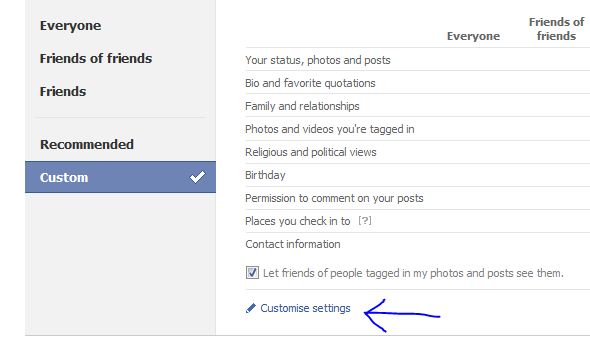
 .
. 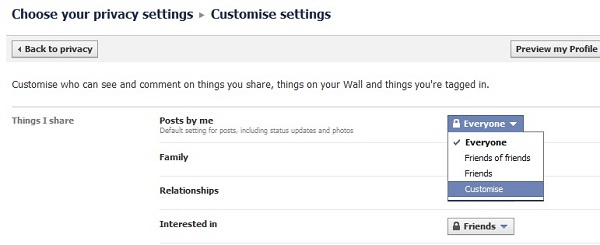







 Prav blesavo so naredili to novost!
Prav blesavo so naredili to novost! 

 Public (Maximum audience for adults)
Public (Maximum audience for adults) Friends of Friends (Maximum audience for minors)
Friends of Friends (Maximum audience for minors) Custom (Includes specific groups, friend lists or people you’ve specified to include or exclude)
Custom (Includes specific groups, friend lists or people you’ve specified to include or exclude) 
